Westmoreland Sale for Kids Presents 2026 Seasonal Consignment Sales
Working with the inventory
Working with inventory program and Tagging
Working with inventory program and Tagging
Working with inventory program and Tagging
*We use a straightforward online tagging system that makes tag preparation a breeze!
*You WILL NOT be able to follow your inventory during the sale. We don’t have the program set for a live feed at the fairgrounds, so the registers will not be prepped to do so
Here are the steps you should follow to tag your items:
VERY IMPORTANT:
Working with inventory program and Tagging
Working with inventory program and Tagging

The deadline to enter your inventory for the
Westmoreland Kids Sale is
Sunday, April 13. 2025, at 11 pm
and
The Teen and Adult Sale inventory deadline is
Tuesday, April 29, 2025, at 11 pm.
* It is best not to wait until the night before to start your Inventory.
There may be a delay in the program due to so many waiting to enter their Inventory at the last minute.
* You cannot make any changes to your Inventory after this deadline, but you can print tags up until drop-off
Log In to Consignor Homepage
Working with inventory program and Tagging

Log in using your consignor number and password you created.
Bookmark your consignor homepage in your favorites.
You can go there to work with inventory, sign up to work, and do everything you need to do online.
Make sure pop-up blockers are off or allow pop-ups from mysalemanager.net. (If you forget your consignor number and or password, please email Lisa to reset a new password. I can view your consignor number, not your password.
Consignor Homepage
Work With Consign Inventory

*Please be sure to verify your mailing address on your consignor homepage, as this is the address we will use to mail checks.
If the correct address is not listed and your check is not delivered to you, the consignor will have to pay the $35 stop-check fee for a replacement check.
We offer Direct deposits to avoid lost checks in the mail.
Select “Work with Consigned Inventory” on your homepage when you are ready to work with your inventory. It will take you to a page like this one.
Work With Consign Inventory
Work With Consign Inventory
Work With Consign Inventory
When you are ready to work with your inventory, select “Work with consigned Inventory” from the Menu Drop Down.
It will take you to The Inventory screen.
Inventory Screen
Work With Consign Inventory
Work With Consign Inventory

Sort items by gender, size, and category before entering them into the system. You'll save yourself a lot of time and frustration. *Please select the correct category for each item.
In the state of PA, we are required to charge sales tax, and the categories are set for this. You could be charging sales tax to items that should not be taxed by selecting the wrong category.
Selecting the correct size also helps in planning floor space at the sale.
Please do not print Blank Tags.
When your item comes to the check-out, we verify that the thing matches the tag. -
If the tag has a description of "SHIRT" or 'PANTS," we cannot confirm it is the correct item.
Each tag needs a category, size, and description.
Having a complete, accurate tag description helps keep track of your items.
This is also helpful when trying to identify!
If tags are not prepared correctly, Westmoreland Sale for Kids is not responsible for lost or stolen items, and payment will not be made for such items.
If you have questions or are unsure what category to use, you can call or email me. 724-433-8980 or info@saleforkids.com
Please Select a CATEGORY
Please Select a CATEGORY

*Please select a category:
There are general categories to pick from in the drop-down menu
(T) Taxable categories
Accessories: Youth Purses/ Handbags(T)
Baby Gear: Nursery Equipment(T)
Baby Gear: All Other. (T)
Baby Gear: Basinett/Cradles(T)
Baby Gear: Bouncers(T)
Baby Gear: Carriers/Wraps/Slings(T)
Baby Gear: Changing Tables(T)
Baby Gear: Diaper Bags(T)
Baby Gear: High Chairs/Table Booster Seat(T)
Baby Gear: Pack n Play/ Play Yards(T)
Baby Gear: Playmats /Gyms(T)
Baby Gear: Swings/Bouncers(T)
Baby Gear: Walker - Exersausers (T)
Backpacks - Lunch Boxes(T)
Bathing: Towels -Wash Clothes(T)
Bean Bags Chairs/ Flip Couches(T)
Bedding - Toddler (T)
Bedding - Twin (T)
Bedding - Full (T)
Bedding: Queen (T)
Bedding: Infant Blankets/Crib Blanket (T)
Bedding: Blankets & Quilts(T)
Bedding: Crib (sheets and sets, pads)(T)
Books: All Books(T)
Clothing: Boys - Accessories(T)
Clothing: Girls - Accessories(T)
Clothing: Girls - General
Clothing: Boys - General
Clothing: Boys - Spring Outerwear
Clothing: Girls - Spring Outerwear
Clothing: Boys - Winter Outerwear
Clothing: Girls - Winter Outerwear
Clothing: Dancewear(T)
Clothing: Swim Suits (Boys)
Clothing: Swim Suits (Girls)
Clothing. Maternity
Costumes / Boys(T)
Costumes / Girls(T)
Feeding: All (T)
Feeding: Warmers & Sterilizers(T)
Furniture: All Other(T)
Furniture: Cribs(T)
Furniture: Dressers(T)
Furniture: Rockers - Gliders(T)
Furniture: Toddler Beds(T)
Furniture: Toy Boxes - Toy Storage(T)
Media: Computer Games(T)
Media: DVD / BLU RAY(T)
Media: Music CDs/(T)
Room Decor(T)
Safety Equipment (bumper guards, outlet covers)(T)
Safety: Bedrails(T)
Safety: Gates(T)
Safety: Humidifiers & Vaporizers(T)
Safety: Monitors(T)
Sensory
Shoes: Boys
Shoes: Girls
Shoes: SPORTS-football spikes, wrestling,(T)
Shoes: Dance(in the clothing building)(T)
Sports Equipment/Supplies: All Sports(T)
Sports Uniforms: baseball/football/soccer/hockey(T)
Sports: Swimming Equipment (goggles, snorkels, etc.)
Sports: Winter Sports/ Recreations
Strollers(T)
Strollers: Infant - Stroller Combo(T)
Toys: (General) (T)
Toys: Electronics: (T)
Toys: Kids Tables & Chairs (T)
Toys: Bikes - Tricycles - Pull Trailers (T)
Toys: Game Tables(T)
Toys: Kitchens - Workbenches (T)
Toys: Musical Instruments(T)
Toys: OutsidePlay(houses,slides,play structures)(T)
Toys: Ride on Toys (Battery Powered) (T)
Toys: Ride on Toys (Foot Powered) (T)
Toys: Wagons(T)
Select A size
Please Select a CATEGORY
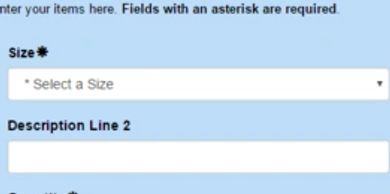
Select a numerical size for clothing from the dropdown.
No Size
Clothes Newborn - 0 M
Clothes 3 Months
Clothes 6 Months
Clothes 9 Months
Clothes 12 Months
Clothes 18 Months
Clothes 24 Months
Clothes 2T
Clothes 3T
Clothes 4T
Clothes 5
Clothes 6
Clothes 6x
Clothes 7
Clothes 8
Clothes 10
Clothes 12
Maternity: X-Small
Maternity: Small
Maternity: Medium
Maternity: Large
Maternity: X-Large
Maternity: XXL - XXX
Shoes: 1 (Infant)
Shoes: 1 1/2 (infant)
Shoes: 2 (Infant)
Shoes: 2 1/2 (Infant)
Shoes: 3 (Infant)
Shoes: 3 1/2 (Infant)
Shoes: 4 (Infant)
Shoes: 4 1/2 (Infant)
Shoes: 5 (Toddler)
Shoes: 5 1/2 (Toddler)
Shoes: 6 (Toddler)
Shoes: 6 1/2 (Toddler)
Shoes: 7 (Toddler)
Shoes: 7 1/2 (Toddler)
Shoes: 8 (Toddler)
Shoes: 8 1/2 (Toddler)
Shoes: 9 (Toddler)
Shoes: 9 1/2 (Toddler)
Shoes: 10 (Toddler)
Shoes: 10 1/2 (Toddler)
Shoes: 11 (Toddler)
Shoes: 11 1/2 (Toddler)
Shoes: 12 (Little Kid)
Shoes: 12 1/2 (Little Kid)
Shoes: 13 (Little Kid)
Shoes: 13 1/2 (Little Kid)
Shoes: 1 (Little Kid)
Shoes: 1 1/2 (Little Kid)
Shoes: 2 (Little Kid)
Shoes: 2 1/2 (Little Kid)
Shoes: 3 (Little Kid)
Shoes: 3 1/2 (Little Kid)
Shoes: 4 (Big Kid)
Shoes: 4 1/2 (Big Kid)
Shoes: 5 (Big Kid)
Shoes: 5 1/2 (Big Kid)
Shoes: 6 (Big Kid)
Shoes: 6 1/2 (Big Kid)
Shoes: 7 (Big Kid)
DESCRIPTION #1 and #2

*Description Line 1: Brand name and item in the first line. Examples: Old Navy denim shorts, Under Armour t-shirt, Xbox 360 Game {24 spaces)
*Description Line 2: (24 spaces) Put specific identifiers- khaki camo cargo, purple sequins, three tank tops.
The more specific you are in the keywords in your description, the easier it will be for us to find it in the inventory if a tag is lost.
That means we’ll be able to sell it and credit your account even when a tag has been lost! Without a good description, we can’t sell an item with a lost tag.
Select Price and QUANTITY

*Price: Minimum full price is $2.00
*Qty: Default # is 1. If you have several items that use this same description, enter the quantity here. You won’t have to enter each item individually. Doing this will produce many tags and add those items to your inventory.
*Check to Discount: If you select this box, your item will be discounted automatically on Sunday. We cannot go back and change this information during the sale.
Once this box is checked, it will stay checked for other items by default until
you uncheck it!
*Discounted items outsell the things that are not reduced by 50% on Sunday! This is something to consider when trying to decide about discounting.
*Check to Donate: If you do not want an item back if it does not sell, check this box. Again, once it is checked, it will stay checked by default.
*Submit Item: Once you have entered the information for an item, click the “Submit” button to add the item to your inventory.
It will not be added if you do not click on this box!
Please do not print Blank Tags. Each tag needs a category, size, and description.
WORKING WITH OLD INVENTORY /TAGS
Working with Inactive Inventory
*If you have items from a previous season, that information is stored in your "Inactive Inventory" unless you donated everything.
*To move items to active inventory for the current sale, go to your consignor homepage, click on "Work with Inactive Inventory," check the boxes for the items you wish to sell in the current sale (make sure clothing is seasonally appropriate) and click "Make selected inventory active."
* If items are still tagged from a previous sale, check the re-sort number above the bar code to verify it is the same. If the re-sort numbers are the same as in past seasons, you do not need to reprint tags. If the resort number is different, you will need to reprint tags for these items to get your current re-sort number on your tags. If this number is different, someone else will get your unsold items because they will have the old number.
What are Resort Stickers for?
Because of the way resort numbering works, it is possible that a consignor will get a different resort number than the one they had from a prior sale. When this happens, you can change their resort number, but sometimes someone else may already have it, so the consignor cannot get the resort number they had at the prior sale. Resort numbers are printed on tags, so their old tags would have the wrong resort number printed on them. Before resort stickers, the consignor would have to reprint those tags so they would have the new resort number on them. The resort stickers are designed to allow the consignor just to print stickers with their new resort number and place those stickers on their old tags OVER the old resort number. This saves the consignor from reprinting and re-tag items from prior sales if they cannot get their old resort number back.
What avery template are resort stickers designed to print on?
Avery template 8167, which is the return address sticker. They are 1/2" x 1 3/4 inches and should be readily available at any office supply store. There are 80 stickers per page. The system only generates one page of stickers for printing, but if the consignor needs more stickers, they can print the page a second time.
PRINT TAGS
Ready to print your tags
Make sure your printer settings are set to default.
Please ensure your printer and computer screen are set to 100% or default.
If your settings are zoomed or minimized, the tags will not print correctly and may not scan at checkout.
Tags should print 6 to a page of card stock.
**The quality of your tags directly affects your sales.
Card stock
65-67 weight WHITE - Found at Walmart $5.97,
Heavier paper can be used but uses more ink; most basic printers will not work with heavy paper.
Do not use regular copy paper! The tags will not hold up and will fall off of items.
Bar codes printed on standard paper or colored cardstock don’t scan.
Select one of the options (Print All Tags),
(Print Selected Tags) from our online tagging system.
Be sure to turn off any pop-up blocker you may have running.
When you generate tags, they pop up in a new window for easy printing.
If your printer’s toner/ink is running out, this may be the time to get a new cartridge!
If you want to change ANY information (price, donation, 1/2 price option, etc.) AFTER printing a tag, a NEW tag will have to be printed.
The tags you print are filled out, and the bar code will be on the tag.
You can print your tags either a few at a time as you enter them or all at once at the end.
Highly discourage reusing a sheet of paper to reprint tags (using the back of it)
It is hard to know which tag to scan if the barcode is on both sides.
Once you have your tags printed, follow the instructions on how to attach your tags.
Do not HAND write changes on the tags, such as price change or to donate the item.
What is printed on the tag is what will be followed.
No exceptions.
Following these steps will make this well worth your time.
Please make a list of all items over $20. These items will need to be checked in and scanned at drop-off.
Printable files
Westmoreland Sale for Kids LLC
Held @ Westmoreland Fairgrounds, 123 Blue Ribbon Lane, Greensburg, Pa 15601
Cookie Policy
This website uses cookies. By continuing to use this site, you accept our use of cookies.